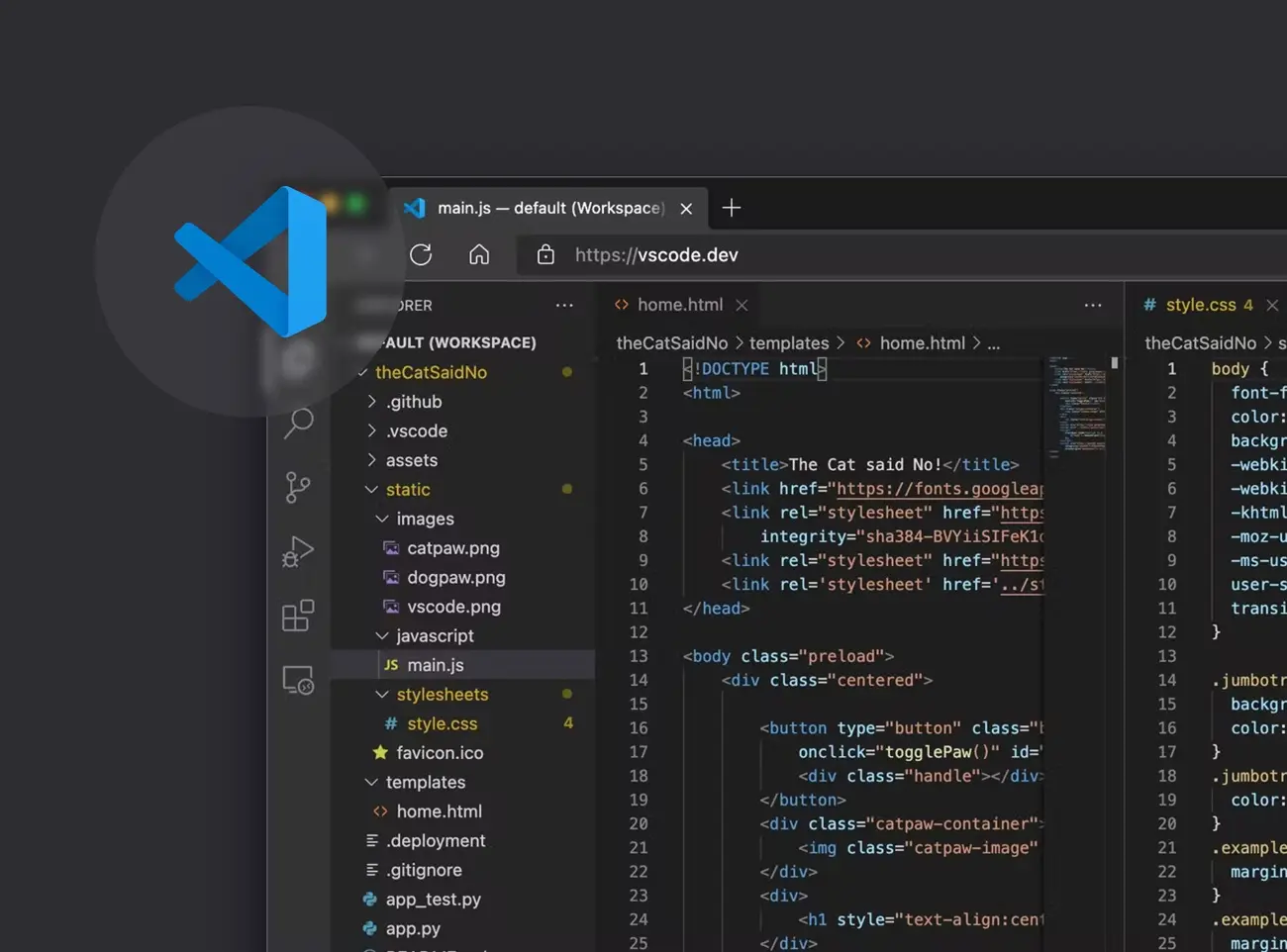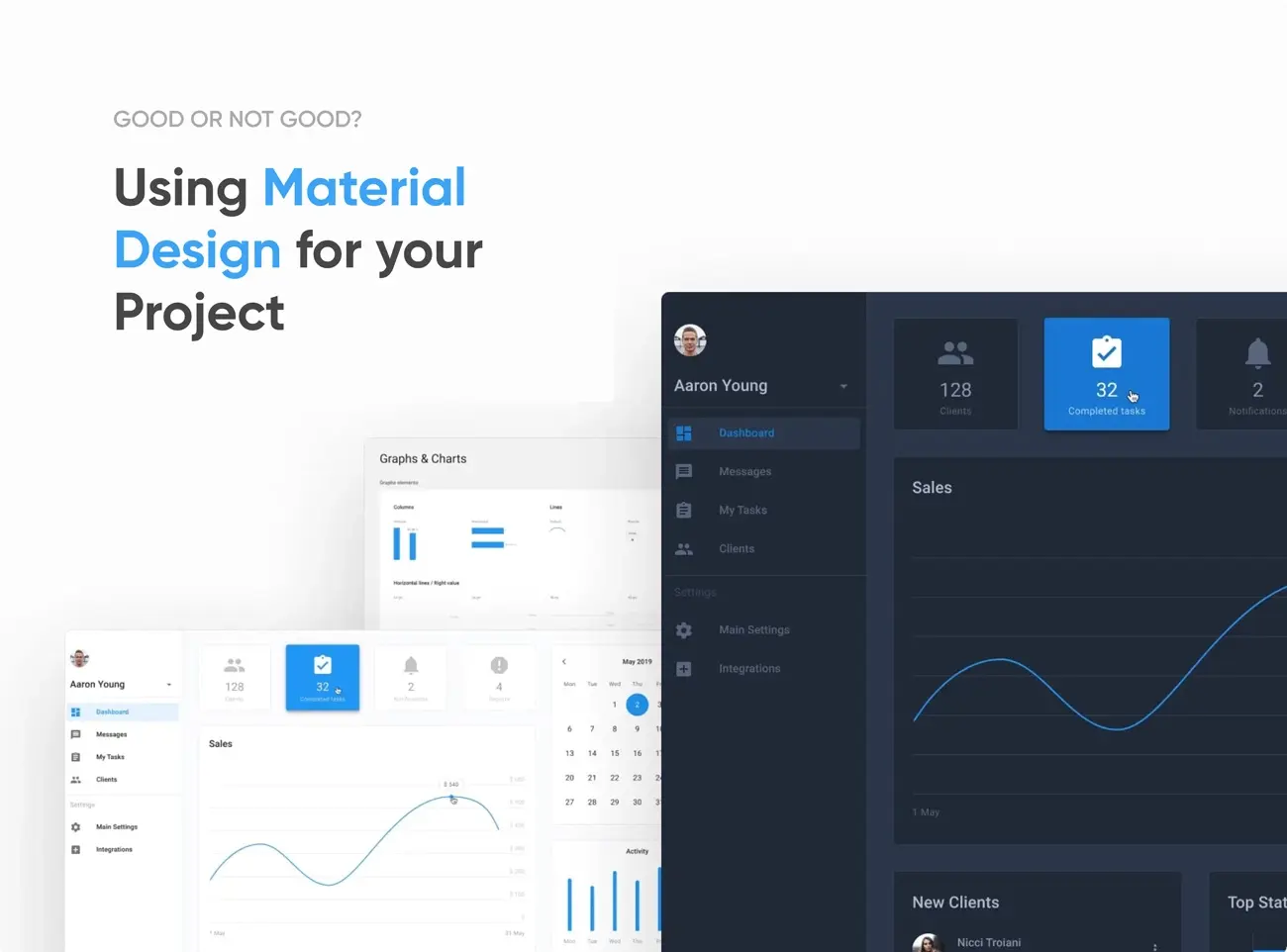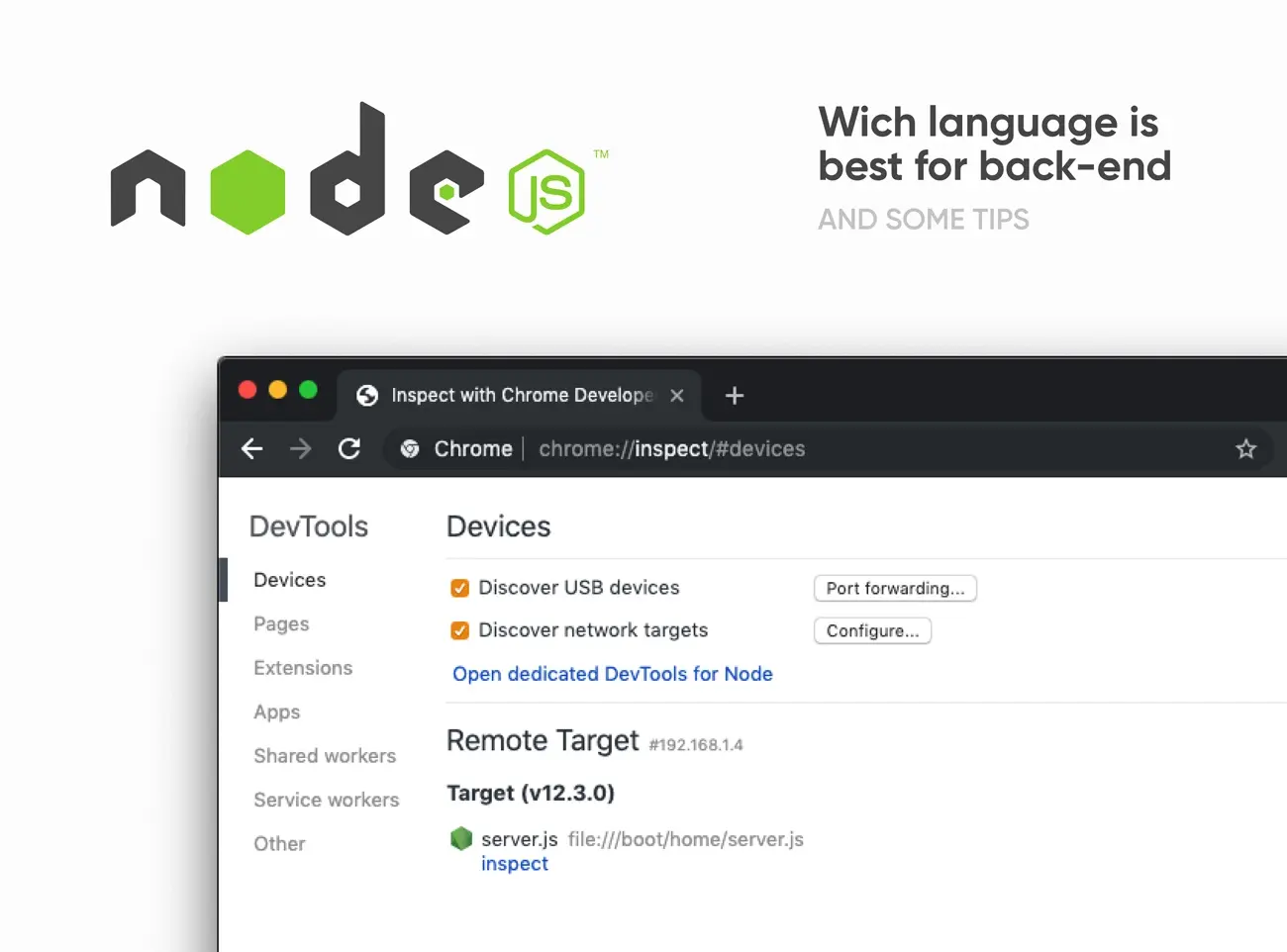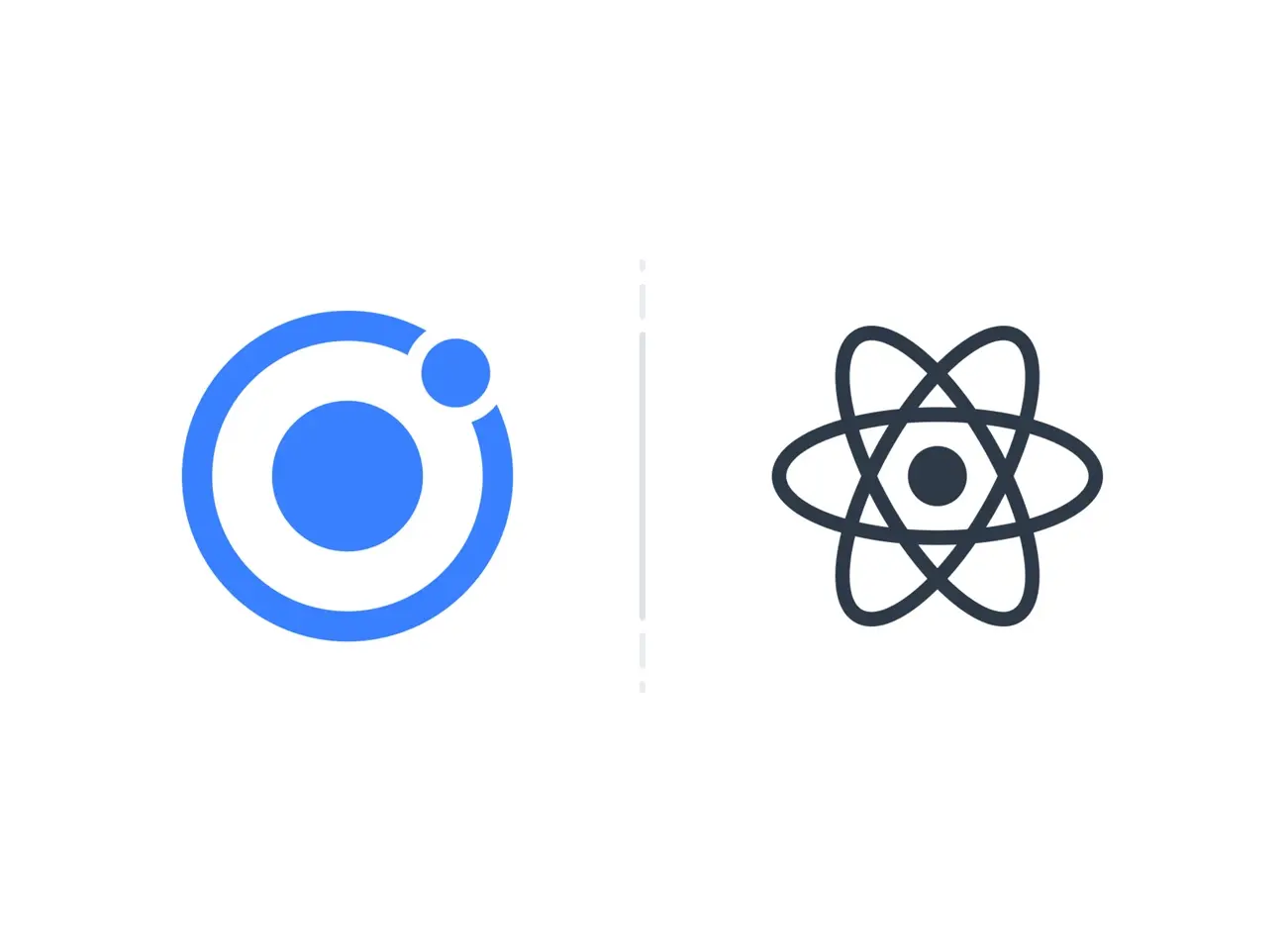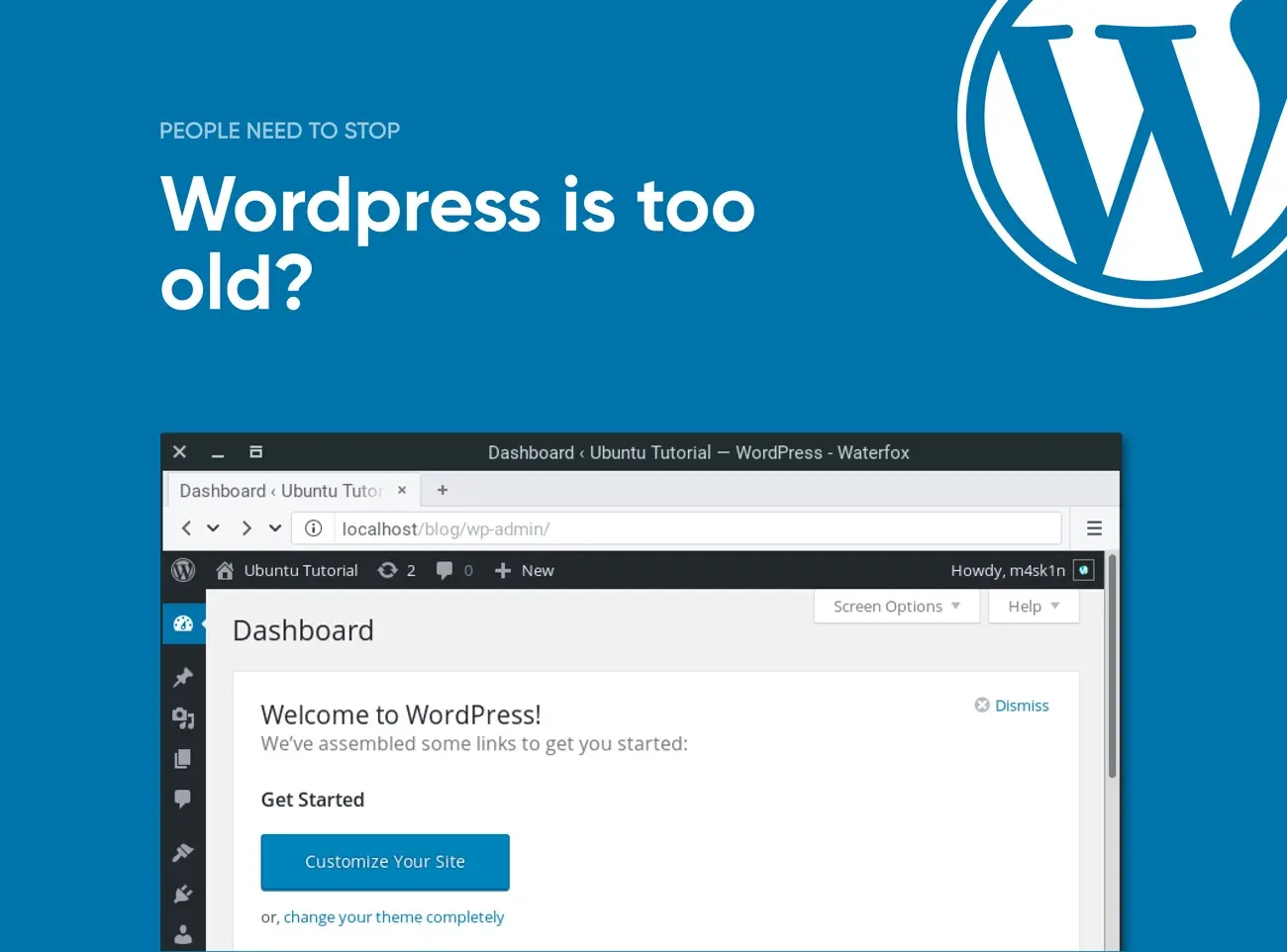Drag
Front-end · Aug 2022 · 6 MIN READ
How to Get Started with the CSS Preprocessor?
In recent years, the use of preprocessing programs for writing CSS has become more widespread. This is due to the many benefits they offer, such as additional features and logic, better animation capabilities and improved organization. As a result, more and more companies are seeking candidates who are familiar with these programs. In this post, we will explore the unique features and benefits of preprocessing programs and take a look at one of the most popular options available.

What Is CSS?
CSS, or Cascading Style Sheets, was developed by the W3C (World Wide Web Consortium) in 1996 to address the limitation of HTML in terms of formatting web pages. While HTML is used to structure the content of a webpage, CSS is used to control the visual representation of that content. The relationship between HTML and CSS is closely tied together, as HTML provides the foundation for the webpage, while CSS adds the aesthetic elements. CSS is easy to learn and understand, but it provides powerful control over the presentation of an HTML document. It is commonly used in combination with HTML or XHTML, and the latest version is CSS 3.CSS is an essential tool for web development and is used to create visually appealing and responsive websites. It allows for the creation of complex and dynamic designs, as well as simple and minimalistic ones. It can also be used to create animations and interactive effects. It is supported by all modern web browsers and is considered a fundamental part of web development. In summary, CSS is a design language that is used to stylize elements written in a markup language such as HTML. To create a web page, you need both HTML and CSS along with JavaScript to make it interactive.
What is a CSS preprocessor?
A CSS preprocessor is a program that allows you to generate CSS from its own unique syntax. There are many CSS preprocessors available, but most of them add additional features not found in pure CSS, such as mixins, nested selectors, inherited selectors, and more. These features make the CSS code more readable and easier to maintain.To use a CSS preprocessor, you have two options: you can install a CSS compiler on your web server, or you can use the CSS preprocessor to compile the code on your development environment and then upload the compiled CSS file to the web server. CSS preprocessors are becoming increasingly popular among front-end web developers. CSS can be a complex and nuanced language, and using a preprocessor like SASS or LESS can make it easier to use and maintain.Of course, CSS preprocessors also offer other features. Many of the features offered are similar across preprocessors, with only slight variations in syntax. Therefore, you can choose any preprocessor you like and achieve the same results.

Pros and cons of using a CSS preprocessor
CSS preprocessor offer many benefits, such as the ability to create reusable code snippets that can be imported, making development easier and more efficient. The use of nested syntax in CSS preprocessors makes it easy to target DOM elements and saves time while editing CSS files. Additionally, they also have the capability of joining multiple style sheets into one, reducing errors and code bloat. The built-in functions such as Darken and Lighten, and ensuring backward compatibility are also among the advantages of using CSS preprocessors.However, there are also some downsides to using CSS preprocessors, such as the difficulty in debugging, slower development due to compilation, and the potential for maintenance and over-engineering. Additionally, it requires the developer to have the capability and understanding to work with it and the knowledge available to them.Actually, the fact is that using CSS preprocessors doesn't have crucial downsides. If you use popular and verified ones and everything is set up on your development side, then you don't need to worry about anything. However, it's important to be aware that some downsides do exist.
What is SASS?
Sass is a preprocessor scripting language that is used to create Cascading Style Sheets (CSS). It helps to keep things organized and allows for faster creation of style sheets. Sass is compatible with all versions of CSS. Users are also encouraged to follow the Sass Community Guidelines. Sass has two syntaxes: the original “indented syntax” which uses indentation to separate code blocks and newline characters to separate rules, and the newer “SCSS” (Sassy CSS) syntax which uses block formatting similar to CSS and uses braces to denote code blocks and semicolons to separate rules within a block.The indented syntax and SCSS files are traditionally given the extensions .sass and .scss, respectively. The Sass interpreter translates SassScript into CSS. Alternatively, Sass can monitor the .sass or .scss file and translate it to an output .css file whenever the file is saved. SASS provides the following mechanisms: variables, nesting, mixins, and selector inheritance.CSS uses a flat, non-nested structure to apply styles to HTML elements. Each rule is written on a separate line, with the selector followed by a set of curly braces that contain the styles. For example:

SCSS, on the other hand, uses a nested structure that allows for a more intuitive and organized way of writing styles. It uses the same syntax as CSS, but it also allows you to nest selectors inside each other. This means that you can apply styles to child elements without having to repeat the parent selector. Also, it is possible to create variables and set a value that can be reused multiple times throughout the stylesheet. For example:

This nested structure makes it easier to visualize the hierarchy of elements and keep your code organized. Additionally, SCSS also supports variables, mixins, and other features that are not available in CSS.Another difference is that SCSS is a superset of CSS, meaning that any valid CSS code is also valid SCSS code, but SCSS also includes additional features like variables, nesting and mixins.In summary, while both CSS and SCSS are used to style HTML documents, SCSS offers a more organized and intuitive way of writing styles through its nested syntax and additional features like variables, mixins and selector inheritance.
Features of SASS
Sass provides developers with a more expressive and maintainable syntax for writing styles, making it easier to create and scale large websites and applications. One of the key features of Sass is the use of variables.Variables in Sass allow developers to define and reuse values such as colors or font sizes throughout the stylesheet. This makes it easy to modify the design and maintain consistency in the code.Sass also allows for nested syntax, which helps to organize and visualize the hierarchy of elements, reducing repetition and making the code more readable.Mixins are another powerful feature in Sass, allowing for reusable chunks of code that can be included in different parts of the stylesheet. This reduces repetition and makes the code more maintainable.Sass also provides built-in functions and mathematical operators, allowing for programmatic calculations and operations in the code.Additionally, Sass supports two syntaxes, SCSS and SASS, which allows developers to choose the one that best suits their needs. Overall, Sass provides developers with a powerful set of tools for writing and maintaining CSS styles, making it an essential tool for modern web development.

Conclusion
Considering all the positive aspects of SASS and the absence of significant drawbacks, it is a good idea to use it in your next project. Even if you are not yet fully comfortable with all of its features, it is still worth incorporating SASS into your workflow. One potential concern may be how to efficiently compile SASS/SCSS to CSS, but there are many tools and extensions available that can handle this process automatically for you. Overall, SASS offers significant benefits for increasing efficiency and productivity, so it is worth considering using it in your projects.