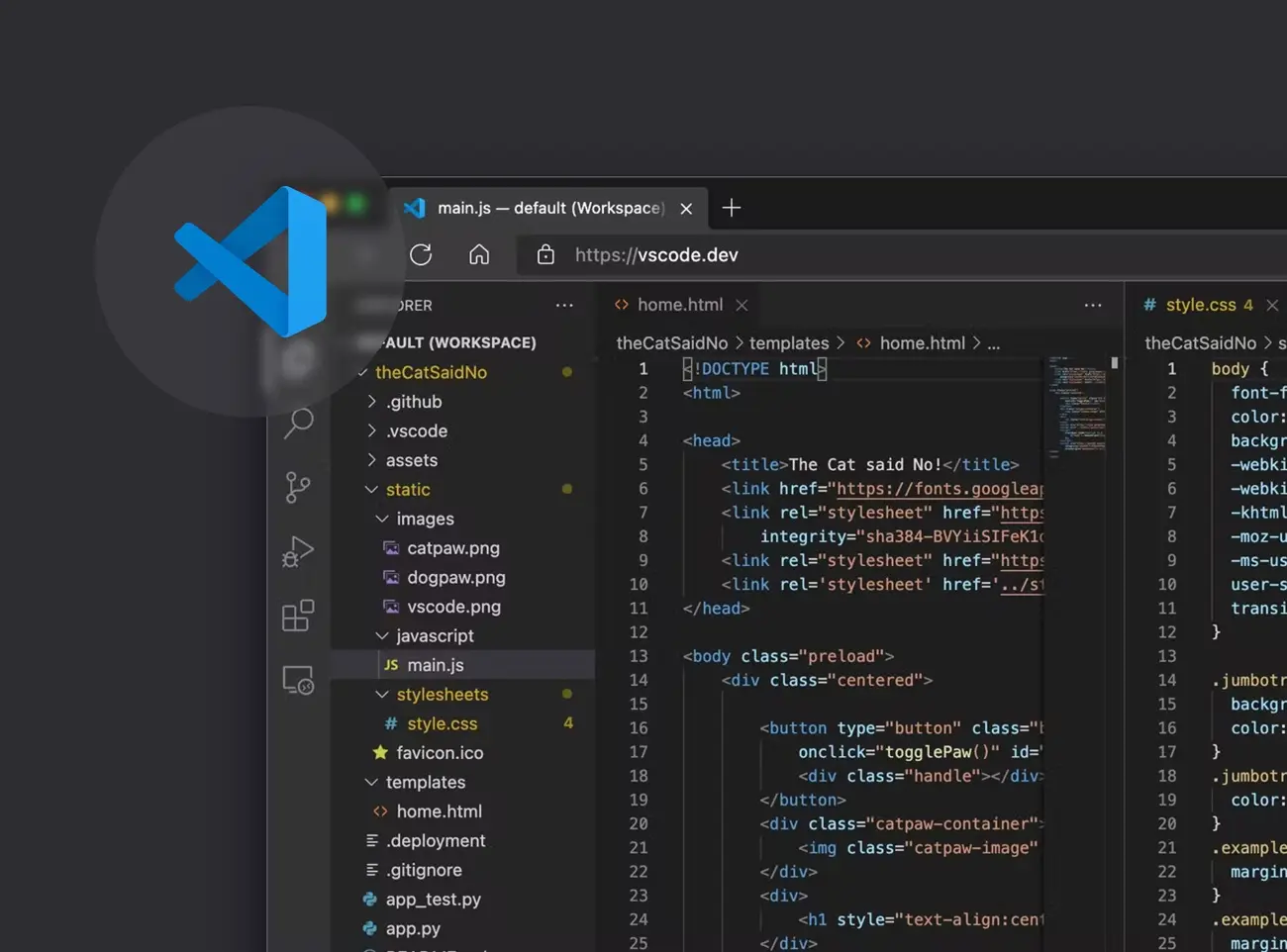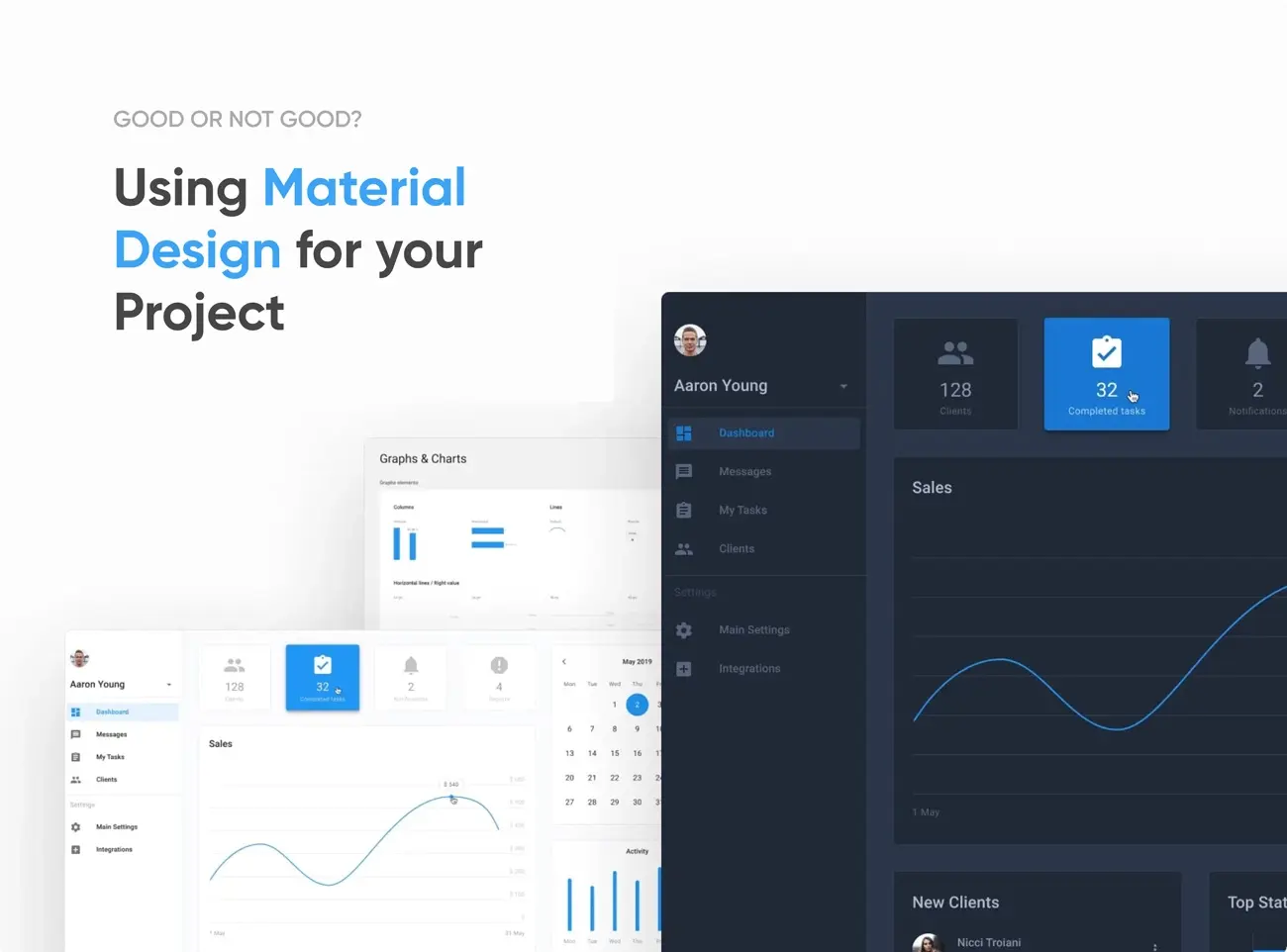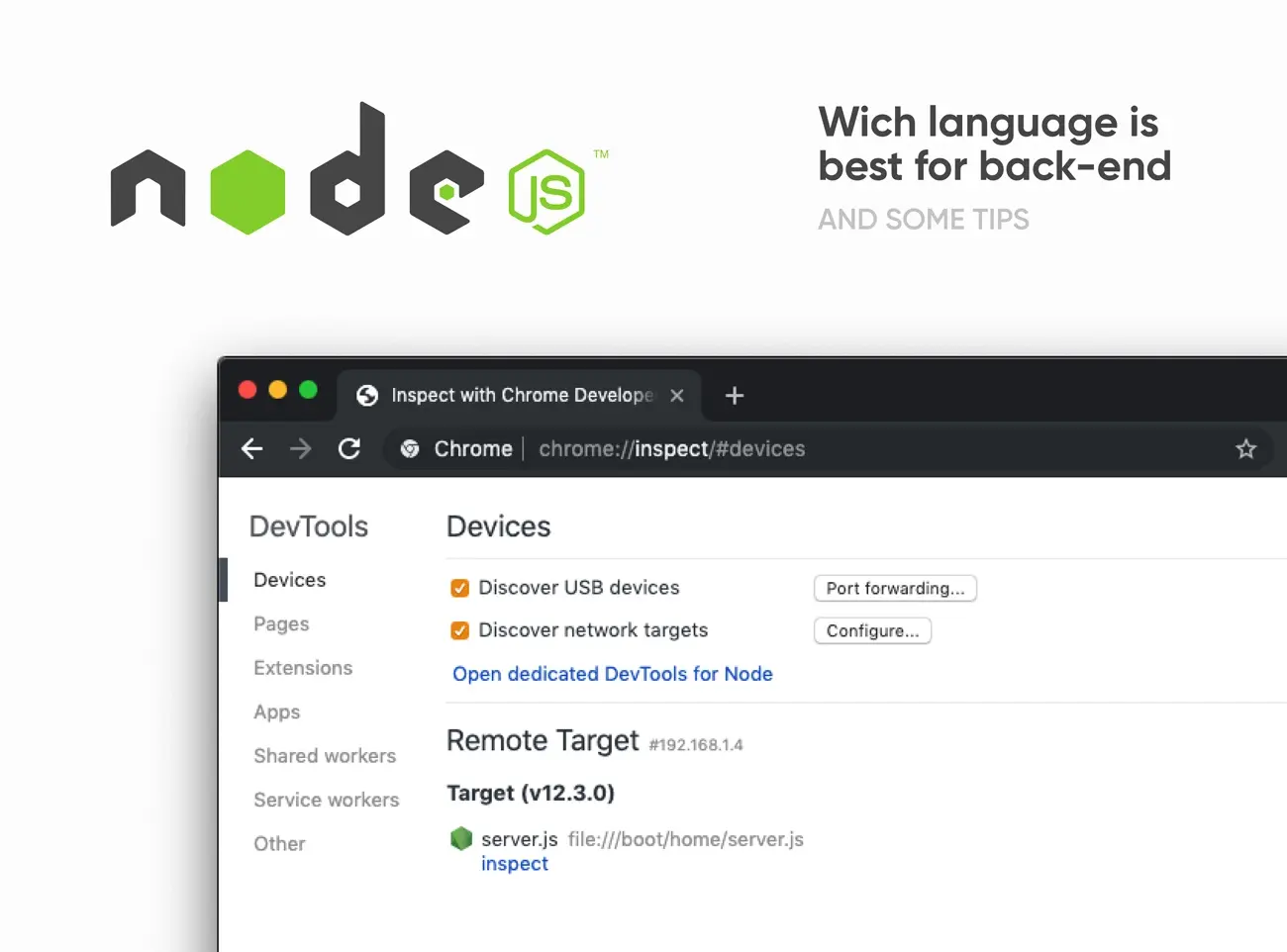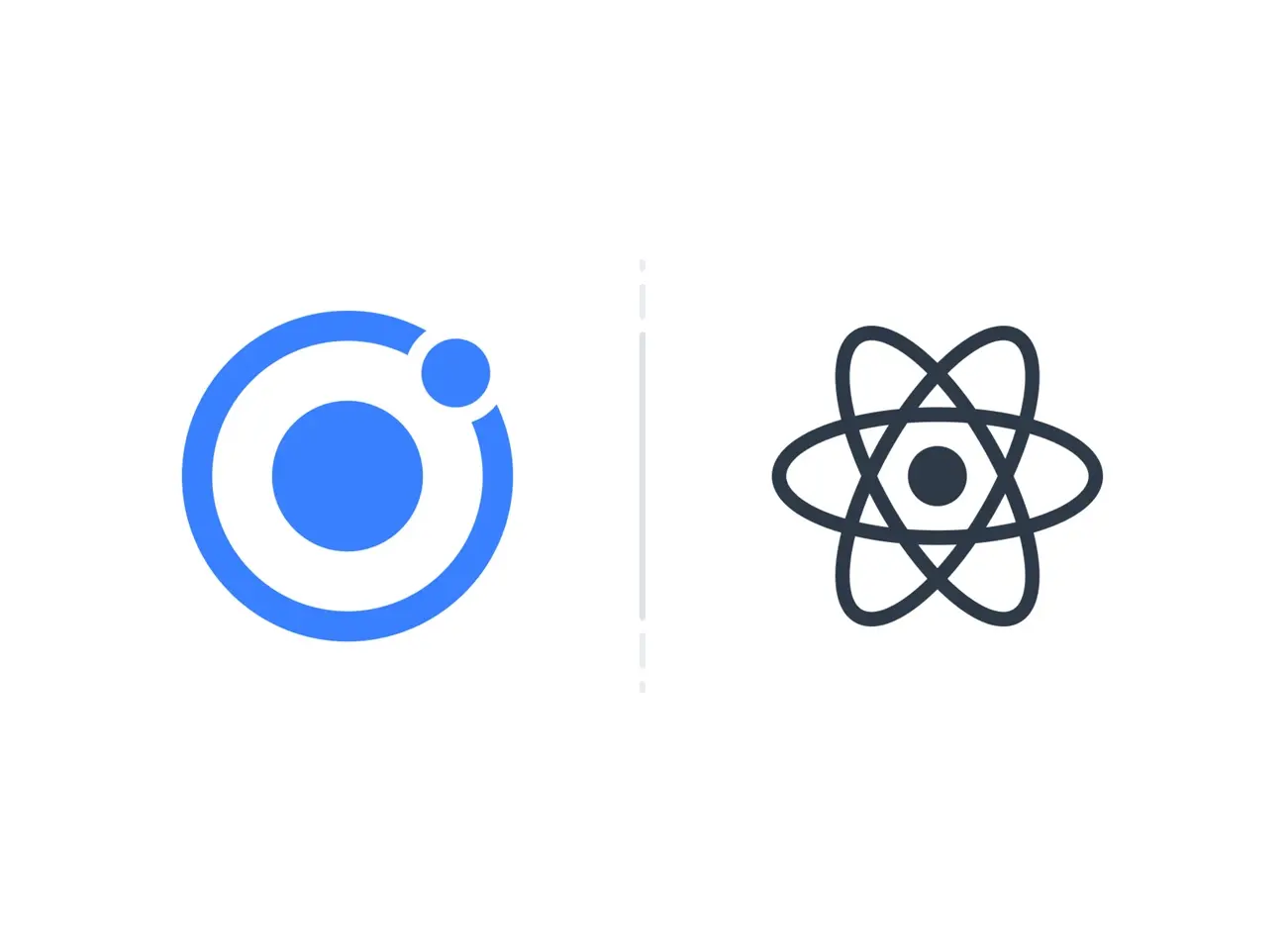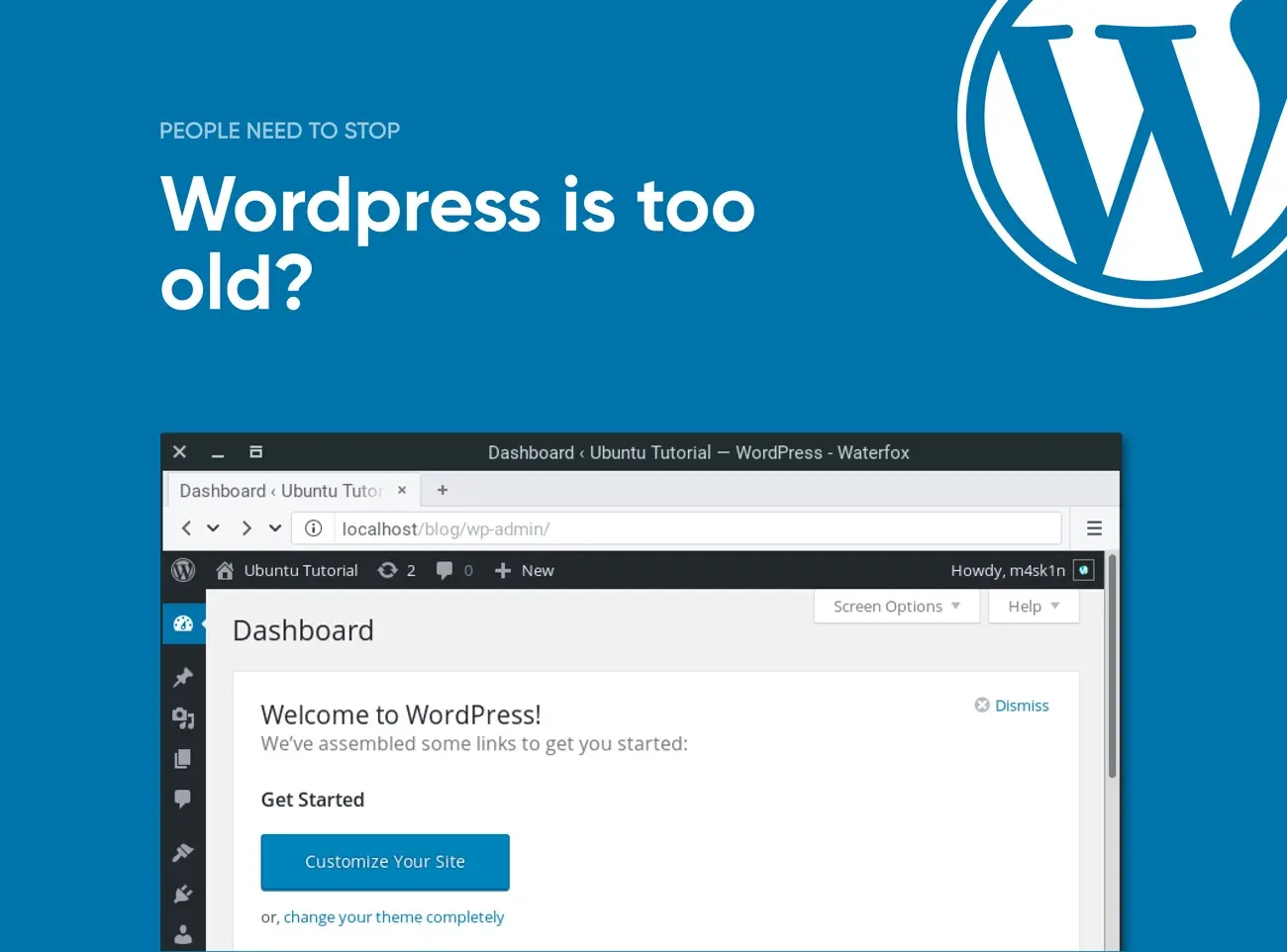Drag
Tools · Jan 2023 · 10 MIN READ
Why is VS Code the best app for developers?
Aspire to become a developer or simply become better. You have learned the programming code and now the question is what to do with it? You will need to write down the code somewhere to be able to execute it and for that you need a text editor and voila your first code is ready! This is where the main question arises, which one is the best? But before that, it is necessary to make a difference between an IDE and a code editor.

What Is an Integrated Development Environment?
An IDE, short for integrated development environment, is a software application that helps developers develop projects more efficiently, thereby increasing their productivity. The development environment includes various features such as a code editor, various automation tools or debugging tools. It offers a lot of different tools that are adapted to different programming languages, directly integrated into the environment or through additional plugins. This allows developers to work on a project in one environment, without the need to use multiple different tools.If you're wondering if it's possible to work on a project without IDEs, well, not really. Although the application itself is not necessary, for the proper development of the project you will have to use different tools and thus build the development environment independently. Due to saving time on setting up and choosing each tool, you will opt for the already developed development environment, and the IDE will be ready at a moment's notice.
What Is Source-Code Editor?
Although the IDE was created to save time and increase efficiency, there are also more practical solutions in some situations. Development environments are most often heavyweight environments adapted specifically for a certain language or area. On the other hand, we have source-code editors that are light weight and much faster than robust environments.In fact, the source-code editor is nothing more than a text editor. But with one addition, it is designed specifically for editing the source code of computer programs. Although it is possible to write code in notepad, it will not be practical at all. And yes, the code editor is actually most often a part of IDEs, but it is also possible to be a separate application. By avoiding the other tools of IDEs, we actually get a faster tool for certain situations.

What to choose IDE or Source-Code Editor?
So does that mean you should always choose a code editor over IDEs? Not! Usually, large development environments are used for complex projects or projects oriented towards a certain technology. Automation tools will be far more accurate because they are oriented towards a specific technology and they do it in an excellent way. So you will most likely choose Eclipse or for example NetBeans if you work in java, android studio when it comes to creating android applications or Xcode for ios development. You can find the right IDE for every technology or programming language.But when we work in multiple environments, on smaller projects or using multiple programming languages, we will achieve much greater efficiency using the code editor. There we can opt for various editors such as Atom, Sublime, Vim, Bracket and many others and of course Visual Studio Code. Modern and high-quality code-editors will actually provide you with a lot of tools that belong to integrated development environments and automation tools that do not lag behind in the slightest.
An in-depth look at Visual Studio Code
Visual Studio Code, or VS Code for short, is an open source code editor, developed in 2015 by Microsoft. Although younger than other code editors, it has reached enormous popularity, which makes it currently the most used code editor. Since the community was getting bigger, the capabilities of VS Code were also improved, so today, although fundamentally wrong, it is rightly considered an IDE.It was developed in the Electron Framework and can be used on all operating systems, from Windows to Linux and iOS. In 2021, 70% of stackoverflow users reported using it, while in 2022, that percentage increased to nearly 75%. The reason for this is certainly that it is a lightning fast source code editor, and this makes it ideal for everyday use.With support for hundreds of languages, VS Code helps you be instantly productive with syntax highlighting, bracket-matching, auto-indentation, box-selection, snippets, and more. Intuitive keyboard shortcuts, easy customization and community-contributed keyboard shortcut mappings let you navigate your code with ease.

An extremely fast and efficient code editor
Visual Studio Code is renowned for its fast, efficient performance. It features an integrated terminal, integrated source control and debugging, and an intuitive user interface that makes it easy to navigate. Its lightweight design and powerful features make it a popular choice among developers. Visual Studio Code is also known for its speed and stability, making it a great choice for coding projects that require quick turnaround times. With its extensibility and customization options, Visual Studio Code is highly adaptable and can be tailored to meet the needs of any coding project. According to a benchmark conducted in 2020, VS Code ranked first in terms of performance among popular code editors, including Atom, Visual Studio, Sublime Tekt, and Vim.In terms of speed, VS Code is known to be one of the fastest code editors available. It runs fast, with a load time of less than a second, and can open large projects without lag. Of course, not everything is so ideal when it comes to speed. A large number of extensions help in automation and code writing, but negatively affect the performance of the editor. By adding extensions, we reduce the speed proportionally and in this way we can get a completely negative experience. As powerful as extensions are, it's important to choose only the most necessary to keep performance at a high level.Overall, VS Code is one of the fastest and most efficient code editors available. Its performance is highly regarded among developers, and its features and performance make it an excellent choice for a wide range of development tasks.
The power VS Code for Team Collaboration and Remote Work
We can write about the advantages of this code editor further, what is the real indicator is how it behaves in real situations. Many large companies mention the use of VS Code in some of their projects. According to the enljft.com website, the use of VS Code is estimated at almost 150,000 companies. This is definitely proof that Visual Studio Code is effectively used by large companies and organizations in various fields, from web development to game development.The first advantage of using VS Code for teamwork and remote work is the ability to share code and collaborate in real time. VS Code supports collaboration between multiple developers using the Live Share feature. This feature allows developers to share their code in real time, allowing them to work together in the same development environment. This helps reduce conflicts and allows faster code development. In addition, remote developers can join the collaboration, allowing remote team members to work together without being in the same physical location.Another advantage of using VS Code for team collaboration and remote work is the ability to integrate with other development tools. VS Code integrates with a number of popular development tools such as Git and GitHub. This allows developers to easily collaborate on projects by pushing and pulling changes from the version control system. It also makes change management easier and ensures that everyone is working on the latest version of the code.

Advantages of using Visual Studio Code
VS Code is a great tool for developers of all levels. As the skill of developers grows, so does the need for better quality tools, but vs code can handle all those requirements. Some of the additional factors that might convince you to try this editor:1. Flexibility: Visual Studio Code supports hundreds of languages. These consist of C++, C#, Go, HTML, Java, JavaScript, PHP, Python... Many language extensions also include an overview of their core functions in the README file.2. Auto-completion (IntelliSense): VSCode has intensive auto-completion, which helps developers write code faster and more accurately. IntelliSense is provided for many languages, but we can also add an IntelliSense extension for other languages that are not supported by default.3. Debugger: VSCode has an integrated debugging tool, which allows developers to debug code. It helps speed up the editing, compiling, and debugging loop. By default, it comes with NodeJS support and can debug anything transpiled to JavaScript, but other runtimes like C++ or Python will require an extension to be installed.4. Versioning: VSCode supports versioning of code, such as git, which makes it easier to work in a team and manage changes in code. It has built-in Git integration, which makes easy to immediately see the changes you make to your project. It works with any Git repository, local or remote.5. Integrated terminal: VSCode has an integrated terminal that allows you to execute commands and tools from the command line without having to switch to another window. This is PowerShell inside and is very convenient because we don't need to switch windows or change the state of an existing terminal to perform a quick command line task.6. Personalization and Extensions: VSCode is flexible and can be adapted to the needs of developers, with the ability to personalize themes, fonts and layouts. There are already thousands of extensions that you can add and new ones are coming out every day. Extensions are very important because they make VS Code what it is right now and without them, it wouldn't be much further than a glorified text editor.7. Availability: VS Code is actually available online. It is cloud-based, and allows developers to access powerful features from a web browser, without having to install it on their local machines. It provides the same functionality as the desktop version of VSCode, including code editing, debugging, and integrated terminal capabilities. It also supports the same programming languages and extensions.8. Open Source Tool: Not only does this mean that the software is free to use, but you can help improve it. Going open source is a great choice if you want to increase community engagement. While not all VS Code users contribute to its codebase, they do gain a certain sense of unity.
“Visual Studio Code is the best editor I've ever used. It's lightweight, fast, and has great support for many languages and tools.”
The Final Choice Is Up To You!
Choosing the best programming tool is not something that should be based on an article. The needs of every developer are individual and it is not possible to find one universal solution. There are enough code editors and IDEs to meet everyone's expectations. You also can't stick to one solution for every problem, so it's good to try multiple solutions and maybe combine them on different projects. Definitely, percentage-wise, the huge use of a high-quality code editor puts visual studio code in a leading position, and that's why you should at least consider and try it out. And it's up to you in the end to decide whether it deserves that much attention or not!